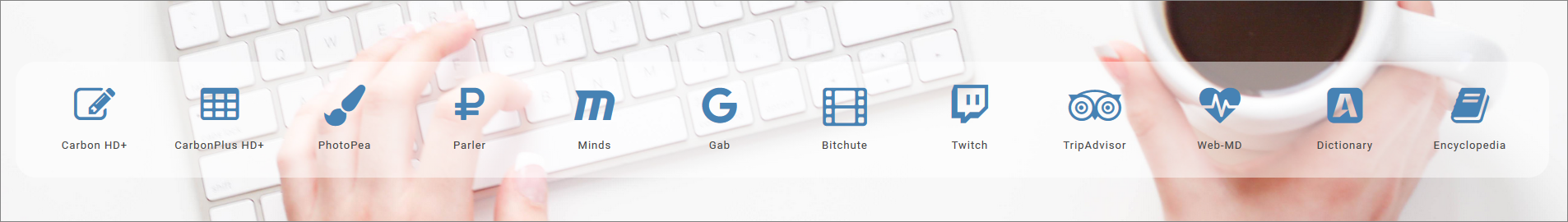Our new exquisitely enhanced gateway to the web - GROOT
Your browser's default search engine shouldn't be just a search box with some empty white space!August 20, 2020
How to make the world-wide information superhighway work for you...
{ Updated 5 September 2020 }
Surfing the web shouldn't just be a search of viral social media posts, pics, and random information.
We have just finished rounding off and polishing up our latest new internet portal and gateway called "The Groot Search". We gave it this name because the internet no longer just contains static websites and interesting information, it is also filled with so much more extraordinary functionality that it would boggle your mind e.g. communications, entertainment, social media, online productivity software etc.

Our internet portal contains almost everything you need when starting up in the morning, or late at night for those who are night owls, when connecting to the web, whether it is for school, business, or just general activities. On our web page you will find the most relevant information, free online streaming entertainment, and free online productivity with PWA enabled apps to help you get the most out of the world-wide-web among other features available.
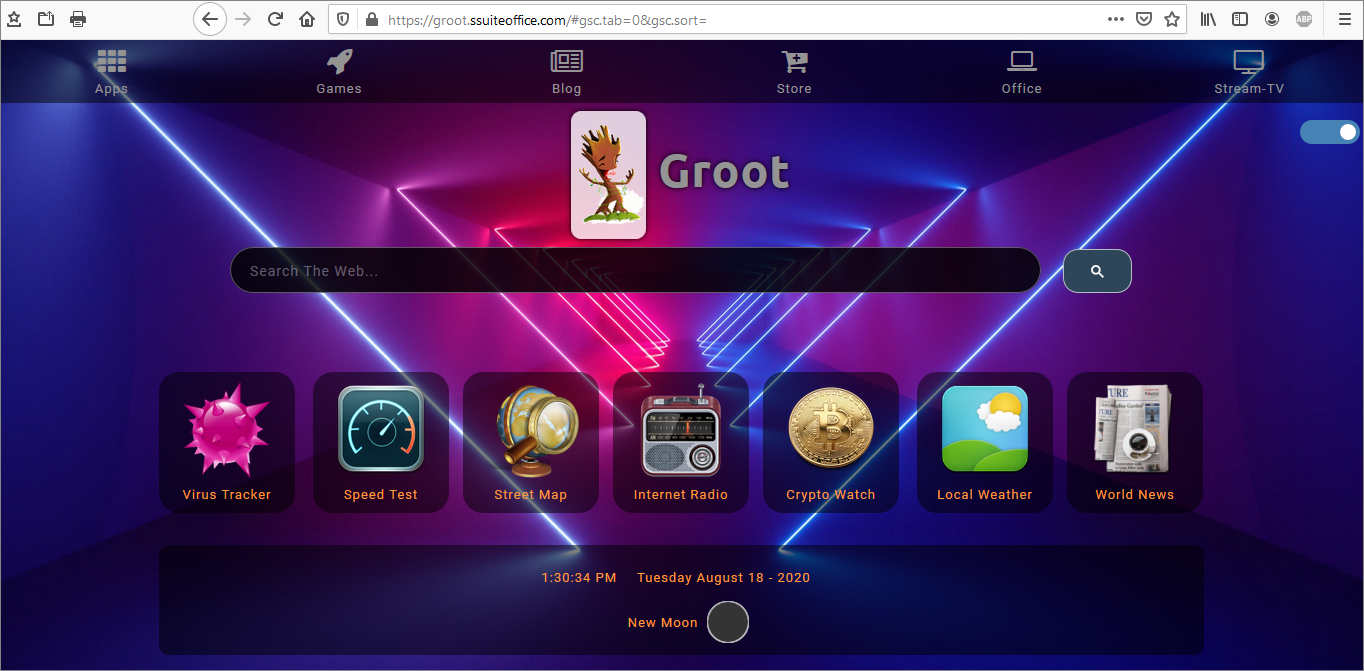
All of the above features and online tools may be accessed without the need for any login prompts or account registration, which so many other companies insist on you doing in order to harvest, track, and collect all the personal data they can get out of you!
Groot also runs on any smartphone, laptop, or desktop computer because it automatically resizes for any display... Just the way you like it!
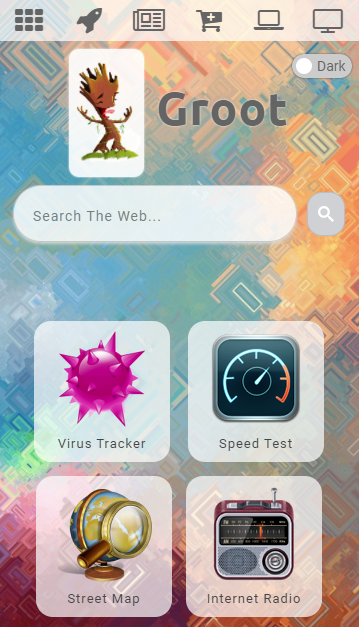
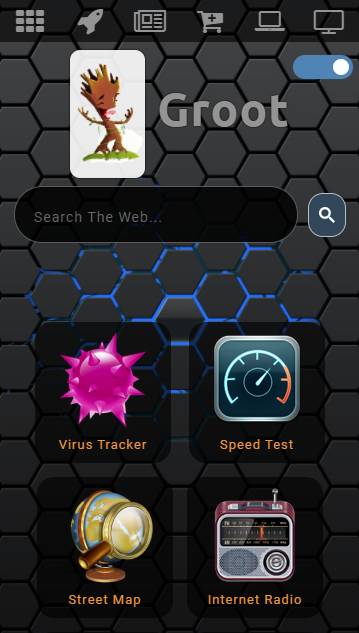
We respect your privacy and right to be secure and safe on the internet. All our online services and apps run directly inside your web browser as we DO NOT run any activities, applications, or actions on any Cloud platform.
Now that is something no Big Tech Company will ever do!
Your online safety and privacy are absolutely guaranteed with us!
Make our modernized cutting edge online portal and gateway your starting point when opening your favourite web browser, MAKE US YOUR DEFAULT SEARCH ENGINE AND HOME PAGE...

Just FYI - The Groot Search Engine is also a fully qualified Progressive Web Application, meaning you may install it directly to your computer's desktop or smartphone's home screen WITHOUT the need for going to any App store! e.g. Apple's AppStore or Google's Playstore.
On your smartphone, just press or tap on the little house with a cross inside it at the top right of your browser when it appears on your screen. This will then install Groot as an App to your smartphone's home screen and place an icon alongside your other mobile apps.
Alternatively when a PWA is detected on your desktop or laptop computer, it will display the following notification on your browser... Just click on it to install.
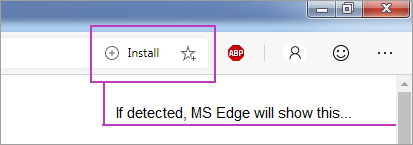
So let's get a rundown on all the interesting aspects found on this incredible online desktop web-page...
Starting at the top, there you will find our super-duper productivity bar filled with the most important actions you may need at any one time...
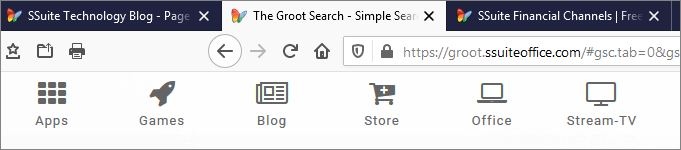
What you will find here:
The first button, starting from left to right, is our software application's page where everything you may need can be found e.g. software, online apps, database software and so much more.
The second button is a bit more fun to use, this is where you will find ten online games you may play with when you get bored with whatever you were busy with doing.
The third button is where you will find our technology blog, which is what you are reading right now. This is where we introduce, inform, and help you with technical software settings, problem solving, and informing you on how to get the best out of the internet securely while keeping your privacy protected.
The fourth button is much more interesting, this is where you may get the chance to support our whole initiative and buy apparel and home decor items with our logo or name on them. It ranges from hoodies, shirts, masks, cellphone covers, and even colourful and floral themed pillows.
The office button is where you will find the best free online productivity tools on the internet. It contains a text editor, full featured desktop quality word processor, and a basic but very useful spreadsheet application. The last app, Blue-Velvet, is best suited for mobile phone use, as it auto-sizes itself to fit any screen width.
The last button is where all the magic happens, this is where you will find only the best in free online streaming entertainment, whether it is TV-shows, documentaries, movies, or the latest news, it all happens here.
On the right most part of your screen you will see the "Dark Mode" slider button. This button will then change the whole page from a light theme to a dark theme, depending on your environment conditions in order to view everything better. When you click or press with your finger on the slider button, the whole page will change, including the background image, text colour and all round theme of the page.
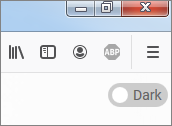
This is also where we tell you how to change the background image for the light theme and dark theme options. To make your selection, just click on the "Groot" image or icon in the top center of the page...
![]()
It is quit simple, you have a choice of fifty one images for the light theme and fifty one images for the dark theme. They are numbered as follows, L0 to L50 will present you with 51 images, L0 being the default image that was displayed when you arrived at "Groot" for the first time and D0 for the dark theme's default image with D1 to D50 for the rest of the dark background images.
If you enter a number larger than than the range available, it will clear the background image. So for example if you don't want a background image to appear on either theme, simply enter L51 or D51. This will then have the effect of an all white background for the light theme and an all black background for the dark theme. Simple really...
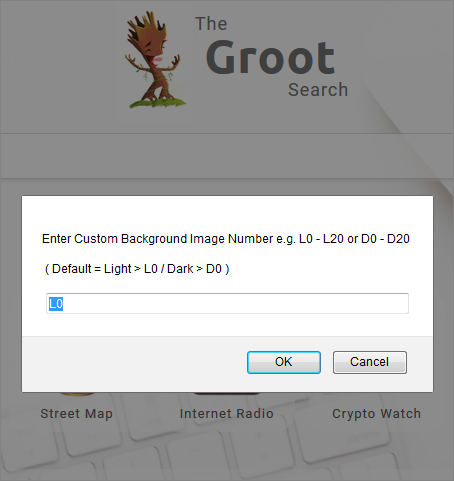
Now let's get to the main attraction, our search bar. This search bar will instantly deliver either web results or web images for your perusal according to your search query. It will present you with only the information that you need, and not with thousands of irrelevant results. You will notice it will only give you five pages of web results and 10 pages of image results. Everything else is perceived as irrelevant...
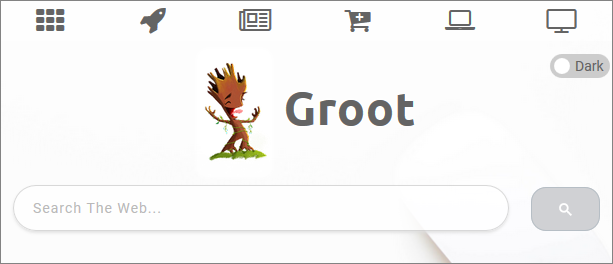
You will also not get blasted with nasty and overbearing advertisements, which in effect is basically spyware for the advertising industry and big tech. They use these ads as personal data collection carriers in order to collect all kinds of information on your personal habits, search results, and general information about you. That is why we banned all ads, cleaning up the interface and giving you a much more pleasant experience on our portal.
Please Take Note: Our search engine Groot is derived from Google's “Search Engine”, and that the results are based upon our own algorithms and control parameters, so there is no existing bias or manipulation from Google. We also do not have any tracking or data collection present, unlike Google itself and all the other search engines out there.
Now below the search bar there are seven informational, fast action, icon buttons that will help you get a quick response and feedback according to each button's description. Each button will take you to a third-party website that will provide you with exactly what you need, according to each button's description. They were placed there for what we determined accordingly the most used necessary daily action that you may need in an instant.
Below this quick action bar, you will find a clock with date and a moon illumination indicator. This is just for those who might be interested, like fishing enthusiasts, curious or budding astronomers, and just for plain fun, I mean... why not?
Now the last bar is somewhat more interesting. This bar will only display itself if your screen is large enough e.g. FHD or larger - 2K or 4K.
Everything you need for day to day activities and productivity can be found here. From our online HD+ applications, to your favourite social media platform. The bar is divided into four sections starting from the left-hand side; productivity tools, an online image/photo editor, most relevant free-speech supporting social media platforms, free-speech supporting multi-media platforms, and personal informational assistance websites.
A Quick Video Demonstration...
Well, at last we have come to the end of this blog. Now you have a much more comprehensive overview on our newly updated web page gateway and web portal. Here you can start your day and accomplish anything you need done before lunch...
So make this your own personal startup HOME page on your web browser. Add it to your browser's HOME page setting and get to enjoy the world-wide information superhighway to its fullest!
Take Note - Read more here on how to make Groot your default search engine in any Chromium based web browser.
. . . Live Free and Without Fear . . .
The Groot Search
About Us
We're just two guys in a garage, what else is new... right?
It's almost a cliche, or is it? I don't know, maybe...